When adding a new printer, the list of available ports is empty, and you cannot add any printer port.
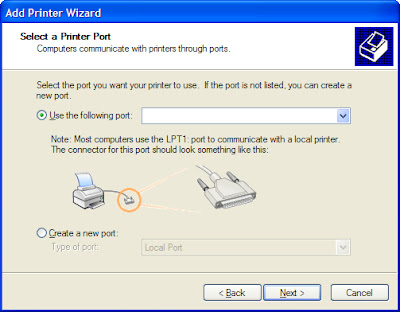
Cause:
The driver for the local port moniter (Localspl.dll) may have been replaced by a 3rd-party local port moniter.
Solution:
1. Start -> Run
2. Type in regedit, and press ENTER
3. Goto
HKEY_LOCAL_MACHINE\SYSTEM\CurrentControlSet\Control\Print\Monitors\ |
5. Restart the Print Spooler service
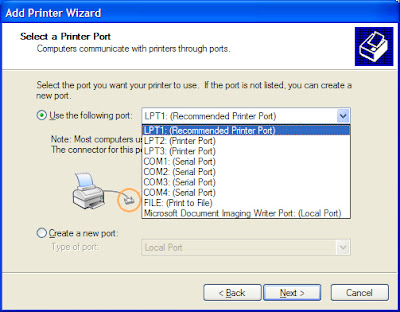
Ref:
No Local Ports Are Available for Printers
How to troubleshoot printing problems in Windows 2000 and in Windows Server 2003
No comments:
Post a Comment