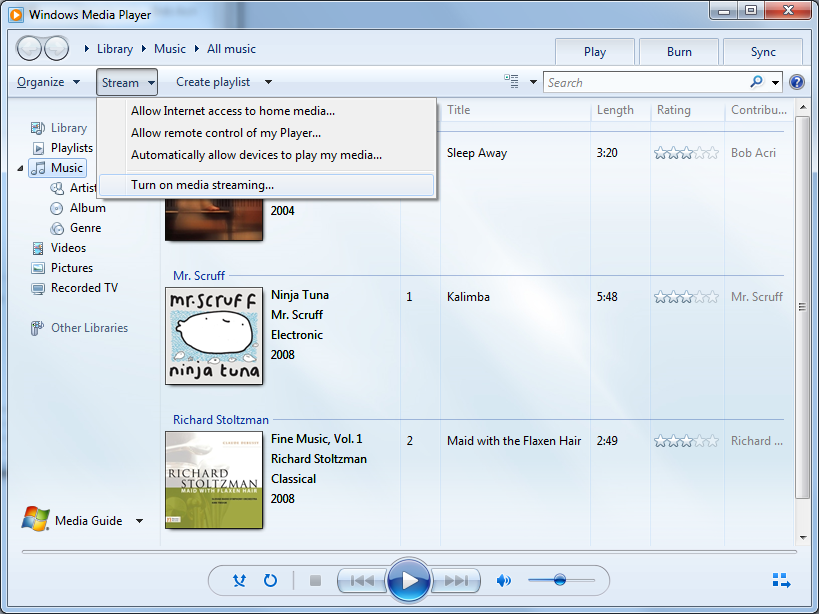
Problem 1: Cannot turn on media streaming
I was stuck at step 4, where it won't turn on the media streaming option. Clicking "Turn on media streaming" does nothing.
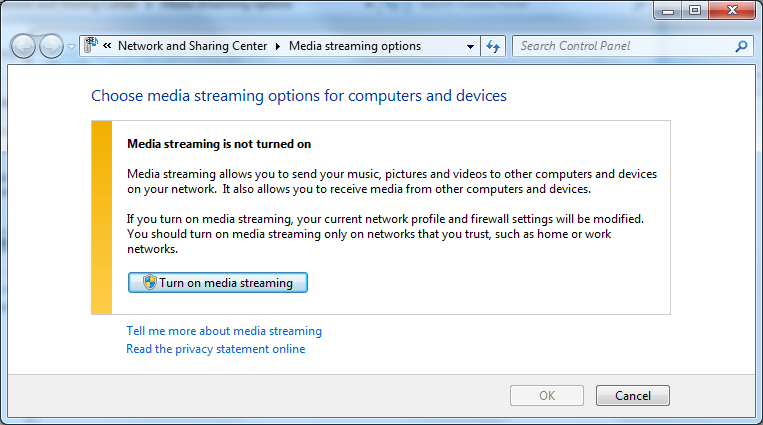
Solution:
1. Run
services.msc2. Start
SSDP Discovery3. Start
UPnP Device HostProblem 2: Cannot create HomeGroup
I was getting an error "A homegroup can only be created on a home network. To change your network location settings, open Network and Sharing Center in Control Panel." But I checked and confirmed I'm on a "home" network already.
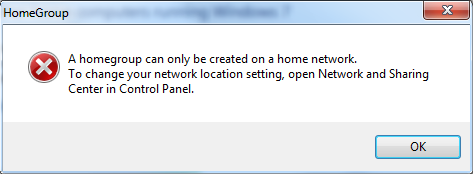
Solution:
Turns out the error message is a little bit misleading. I think Windows was confused because I also have a
VirtualBox Host-Only Network. I got a different error message after disabling it. Ultimately, I fixed the problem by enabling Internet Protocol Version 6 (TCP/IPv6) for my home network.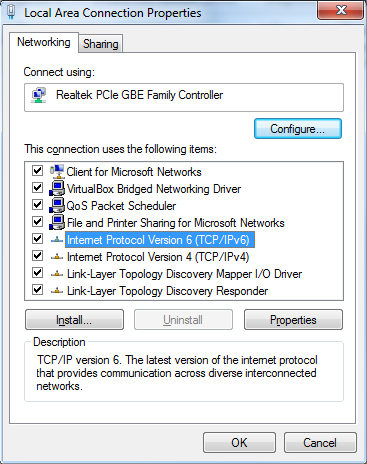
There are also a few things you should be aware:
1. Your network location must be set to
Home (duh) 2. Only one homegroup is allowed on the network. If a homegroup already exists, you will be asked to join it.
3. The
Peer Networking Grouping and HomeGroup Provider services must be running4. Windows Media Player 12 does not support streaming subtitles (i.e. *.ass files). I ended up using PS3 Media Server instead
Ref:
Cannot "Turn on media streaming" - another Windows 7 user with - Microsoft Community
Why can't I create a homegroup?
Can't create homegroup - Microsoft Community
Can't Create a homegroup - Windows 7 Help Forums
No comments:
Post a Comment