In Internet Explorer, if you click on Help -> About, the version #, product ID are blank.
Some Websites may not display properly because they fail to resolve the version of your IE. For example, you can't install the Flash plugin from Adobe Website because the version # is missing.
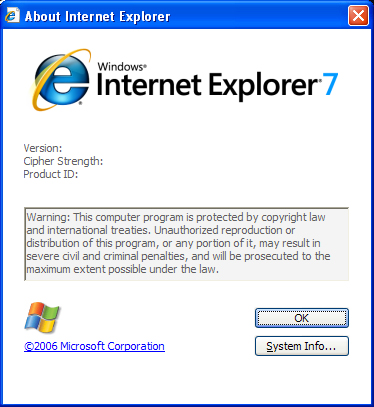
Solution:
1. Start -> Run
2. Type in the following commands:
REGSVR32 MSHTMLED.DLL REGSVR32 /i MSHTML.DLL |
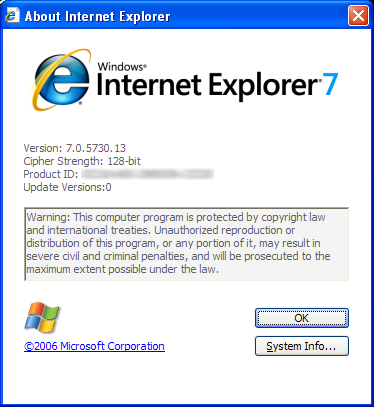
Ref:
Internet Explorer About box is completely blank; Unable to type in text boxes in websites
No comments:
Post a Comment