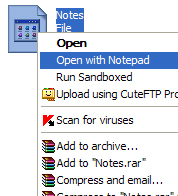
To add an entry in the context menu:
1. Start -> Run
2. Type in regedit, and press ENTER
3. Goto:
| HKEY_CLASSES_ROOT\*\shell |
4. Right-click, select New -> Key, and type in notepad
5. Change the (Default) value to:
| Open with Notepad |
6. Right-click, select New -> Key, and type in command
7. Change the (Default) value to:
| notepad.exe "%1" |
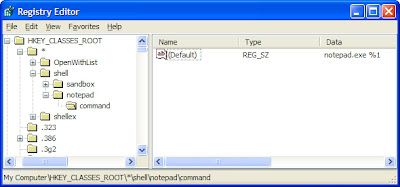
Ref:
Add Open with Notepad to the Context Menu for All Files the How-To Geek
How to Clean Up Your Messy Windows Context Menu - How-To Geek
No comments:
Post a Comment