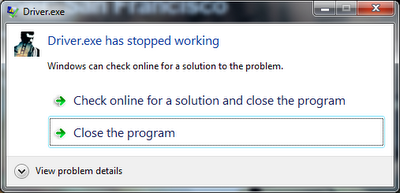Yesterday I finally beat
Drakengard 3. It was bad enough where I had to search online for help. Here is some tips & tricks I found which helped me unlock & finish Route D.
Unlock Route D:
You need to collect all weapons in order to unlock Route D. Meaning you need to collect tons of gold to buy all weapons from the shop, hunt down a bunch of treasure chests, and complete a handful of Accord's missions.
Tips on gold farming:
Use Spear - demise's warning bell (from chest in Route C part 4)
Equip Sword - dark blood blade (37800G from shop), it helps building up the blood gauge faster.
Do the 2nd Accord mission of the Desert 3 times, then do the payday mission. Depends on your performance, repeat this cycle 3 times should get you enough gold to buy all the weapons from the shop.
Treasure chests and Accord's missions:
After purchasing all weapons, I was stuck at 98% completion! Thanks to this
walkthrough by
DraikTempest, you can refer to the
weapon locations and
mission list to see which one you are missing.
Final Boss:
The final boss seems impossible to beat, especially the part where the screen went completely dark. Luckily, final boss timing guide come to rescue! I would strongly recommend you to download the video and play it offline to avoid any network latency or video lag.
【DOD3】音ゲー譜面のようなもの - YouTube
Dragon-on Dragoon / Drakengard 3 Route D Last Boss Timing Guide - YouTube
If you're feeling lazy, just watch the
walkthrough on YouTube ;)
Ref:
Any tips for collecting money? - Drakengard 3 Message Board for PlayStation 3 - GameFAQs
Gold farm - Drakengard 3 Message Board for PlayStation 3 - GameFAQs