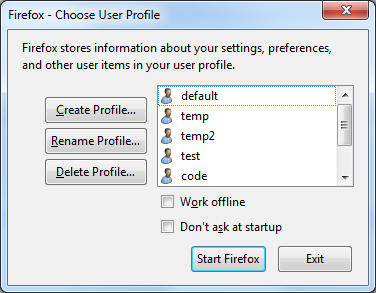
Although the profile manager does not provide any UI options to rearrange the profiles, it can be changed easily by editing the config file.
1. close Firefox
2. browse to %AppData%\Mozilla\Firefox
3. open profiles.ini
4. rearrange the profiles by renaming the section, e.g. [Profile0], to the desired order
No comments:
Post a Comment